Honda key fob low battery warning light lets you know when your key fob battery needs to be changed and replaced, so you can continue using the remote. All batteries die. That includes the battery in your Honda key fob. Fortunately, it’s not hard to learn how to change the battery in an Honda key fob. The one step that seems to stump a lot of customers is how to open the Honda key fob so that they can get to the battery, but this is easy to do once you know how. We’ve put together step by step instructions below. If you follow the simple steps below, your Honda key fob battery replacement should go smoothly.

What the Honda Key Fob Low Battery Warning Light Means
When the key is in use, the computer monitors the output voltage of the fob’s battery. Once the voltage gets to a certain point, the warning light will illuminate on the dash to let you know to replace the batteries.
Most fobs can be pried open to access the battery so you may not have to take your car anywhere. Your owner’s manual may have information on what type of battery should be used and how to replace it. Otherwise you can find this information online. Make sure that you use the correct type of battery. A different battery will have a different voltage and the system may not register properly, even if the fob still works.
If you have multiple key fobs, it’s a good idea to replace all of the batteries at the same time as they tend to run out at the same time. Keep in mind, some vehicles may require a reset procedure before the low battery key fob light will turn off.

Is it Safe to Drive With the Key Fob Battery Low Warning Light On?
This light doesn’t affect driveability so it is okay to use the car normally if the light is illuminated. If you let the battery get too low on voltage, you may not be able to start the car. Don’t ignore the light and change the batteries out to prevent this from happening to you. If your key fob doesn’t appear to be working normally, our certified technicians can help you diagnos any issues. Before starting how to replace a keyless remote guide, read our article about every type of Honda key fob battery replacement.
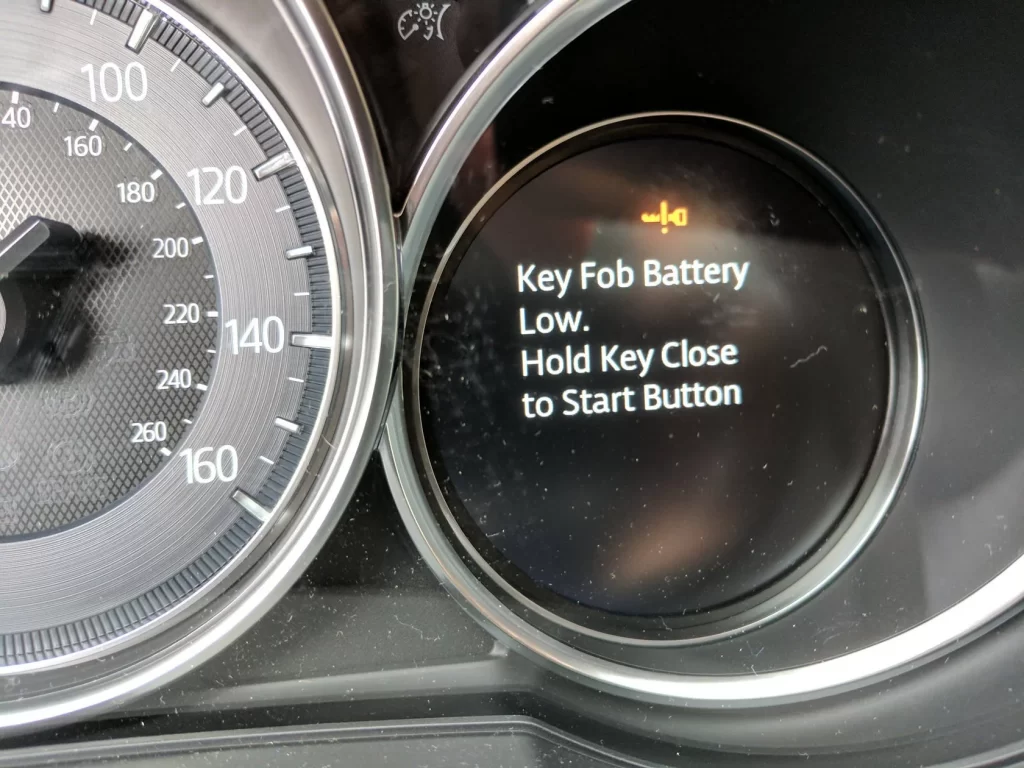
How to Replace a Keyless Remote Battery:
Replacing your car’s low remote battery can be very straightforward, but you make should sure you get an appropriate battery for the remote & fix this properly so this can work. These steps will help you to the low replace or inactive keyless remote battery of your car.

1. Open Fob/Remote
The correct battery Once you have obtained your car keyless remote from trusted automobile dealer accessories, the first step is to open the remote. This is very easy to know how to open the key fob to the battery substitution.
To do this, use an object that help can you open carefully the remote. You probably won’t be able to open this with your hands & Be sure to first loosen holding, then screw the two parts together, he any.

2. Remove Old Battery
After opening the remote, be sure to check how the original battery is placed, noting the battery status and prompts. Batteries are usually round and fixed in a circular position.
Once you have noted the correct position of the battery, remove the old battery by sliding first this out if there is an open space next to this. If that does not work, check any clips that hold the battery in place; Then, carefully push aside the clip, & slide the old battery out.

3. Place the New Battery
After removing the battery old, fix the new one in the same sequence as the old battery. You see why you needed to pay attention to the condition of the old battery!

4. Switch Off/Lock Keyless Remote/Fob
Once you have the battery new in place, proceed to reverse the process you used to open the remote so that you can lock it back in. Make sure you inspect the holes and their pointing sides to ensure they fit properly.



